As B2B business owners, we usually adhere to one rule on social media, which is ‘Get clients off social media!’
Social media is a powerful tool for reaching out to potential clients and networking, but the problem is that client relationships usually go no further than that – the network. If you want to develop your client relationships after the outreach stage, you need to convert them from members of your social media network to meetings in your diary.
What if I told you that we have created strategies to find and sign clients in ways that are sustainable and consistent, and start booking meetings with actively-interested potential clients every week?
It’s a business owners’ dream come true. If you want to learn our strategies to implement in your own business, just keep reading! This is the 10-Day LinkedIn Challenge.
Day 1: Quantity v Quality
Are you a member of the ‘500 Club’? Have you earned your badge yet?
Once you have reached 500 connections on LinkedIn, things change, in a good way! First, LinkedIn stops telling people how many connections you have, unless they dig a little bit deeper into your profile. Rather than providing an exact number of connections, like 482, your LinkedIn profile will simply feature the words ‘500+’.

Studies have shown that this simple change makes future contacts more likely to accept your connection requests and you are more likely to attract inbound opportunities. The reasoning is simple. If you have, say, 382 connections, most people who visit your profile are likely to ask themselves (at least, subconsciously), “This person can’t be very important, do I really want to be connected?”
The 500+ badge provides Social Proof. As humans, we’re far more likely to base our judgements on the actions of the group than the opinions of an individual. Having more than 500 connections sends a signal that others believe that you are worth having as a connection. And, rather than dig deep, most people will just follow the group.
Second, the average LinkedIn user has around 500 connections, while the average CEO on LinkedIn has around 900. And the more connections you have the easier it becomes to reach and connect with people who are not a 1st Degree connection, yet still match your ideal customer or client type.
Think about it like this: If you have 500 connections and if all those connections have 500 connections, your extended reach (2nd Degree Connections) is a total 250,000 people. Quarter of a million!
Now, what’s your extended reach if you have 1,000 connections? Or 2,000 connections?
If you operate in a local geographic region or a highly specific industry, it’s not hard to quickly establish a significant presence in your niche. For example, I live in the city of Melbourne, Australia, which has a population of 4.2 million (at the time of writing). With around 4,000 1st Degree Connections in Melbourne, this gives me more than 150,000 2nd Degree Connections in Melbourne alone. There’s hardly a decision maker in this major capital city that I’m not in a position to approach. Of course, that’s a geographic example.
The same can be applied to an industry or customer type. How should you approach potential customers and clients who are now among your 2nd Degree Connections? That will be addressed later. But for now… Yes, quantity is extremely important on LinkedIn. It’s more important than the quality of your connections, especially if you are new to LinkedIn and have yet to reach 500.
Rookie Mistake: Don’t be too picky or choosy when deciding whether to accept a connection request. For all you know, that random stranger could be the illegitimate love child of Rupert Murdoch and Adrianna Huffington! How would you know? Every connection can open up a new opportunity. So, stop putting up barriers! Just say ‘Yes’.
If someone behaves inappropriately, what’s the worst that can happen? You will manually remove that person as a connection. And that 30 seconds it takes to remove the occasional bad guy is far offset by all the benefits of having a large network.
Action- Invite Connections
If you are connected to someone by email, it’s likely that you would probably benefit from being connected to that person on LinkedIn too. Indeed, your inbox is probably loaded with connections who match the description of your ideal customer or client. That’s why inviting your email contacts to connect is an easy and an extremely effective way to get started. Bump up the quantity of your connections, while also attracting quality.
How to do this:
Login to your LinkedIn account and click the ‘My Network’ icon at the top of the page.
Click on the ‘More options’ link on the left of the page.
Follow the prompts! (If LinkedIn changes it’s navigation, simply Google the words, “linkedin connect email contacts” and someone else will have posted the steps or filmed a tutorial.)
There will be many points at the final stages of this exercise where you might pause, delay, or procrastinate. Fear and indecision may prevent you from ‘pulling the trigger’. That’s because you may have people in your email account who are not ‘business contacts’. People like your parents, your kids, your landlord, your ex-partner!
Here’s what I say: “So, what?”
Your family and friends might have professional connections who could, indeed, become beneficial additions to your own network and vice versa, your newest referral partners or clients. And if your family don’t use LinkedIn or don’t want to connect, they won’t. If your email contact list still includes the contact details of that past client where things didn’t end smoothly, don’t let fear of an unintended connection request slow you down.
Once again, what’s the worst that can happen? Your accidental recipient will either ignore the request or he or she will take your request graciously, and perhaps even think, “How nice. It didn’t end well, but I appreciate this thoughtful attempt to reconnect.” When you send unintended connection requests, you also unlock LinkedIn’s potential for repairing broken relationships.
Day 2: Import Lists
Do you have an email newsletter? Or a database of current and past clients? Are these the type of people you would like to be connected with on LinkedIn? Are they likely to have their own connections that might be beneficial to you and your business?
Hells yeah! That’s why this challenge is an easy one. Simply consolidate your formal and ‘informal’ networks and invite them to connect, using the same set of steps that you used to connect with your email contacts. The hard part here is the steps required to consolidate your list.
Rookie Mistake: When inviting contacts to connect, do NOT craft a personal note. Just give LinkedIn permission to send its default invitation (EG. “Hi @firstname, I’d like to join your LinkedIn network.”). If you don’t write your own note, LinkedIn will send that.
We’ve found, time and time again, that LinkedIn’s default message outperforms a cleverly crafted targeted message. Do you want to know why? We’re only guessing, but… When you send a crafted message, the recipient will make the decision whether or not to accept your request based entirely on that message and that message only. When the message is vague, they are more likely to visit your profile first! And the more time they spend getting to know you, the more likely it is that they will accept your request. This is one of the reasons why it’s so important to hit 500 connections and have a compelling profile. (How to create a Compelling Profile is something that we address later.)
Action- Export, then Import
This can be fiddly, but it’s otherwise a simple process. Where are the places and what are the situations where you are most likely to collect and store customer or client data? Make a list and then start exporting your lists. Store them in one folder for easy upload.
How to do this: Consolidate lists: Do you have a newsletter database? Do you store the contact details of current and past clients in your bookkeeping software? Have you ever hosted events or webinars? Wouldn’t it be helpful to know the actual size of your formal and informal database? This is your chance to find out. Export, Save. Export, Save. Export, Save.
Return to the ‘import’ page: You were on this page yesterday. Go to ‘My Network’, ‘More options’, then click the button on the far right.
Day 3: Engagement Questions
It’s DAY THREE and, by now, you might notice a bump of activity in your LinkedIn Messenger inbox. This is simply the place in LinkedIn where you swap messages.
You may have already re-ignited relationships with past clients and prospects. You might have received a friendly invite from an old school buddy to meet up for a drink. You might even have found yourself in deep conversation with a super-hot prospect! But, most likely, you will have begun to receive non-committal questions, vague greetings and polite salutations.
These random comments might not seem like much, but… These are all opportunities! Which is why we are dedicating the third day to ENGAGEMENT QUESTIONS.
The most common question you’re likely to receive is this… “Why did you want to connect with me?” My recommendation is to be honest. Radical transparency! Simply say something like, “I pressed a button and LinkedIn invited all my email contacts to connect. It’s been awesome! I’ve caught up with old friends, past clients and now I’m having conversations with all sorts of great people, just like you.”
If you can, take a moment to engage. Ask a question to start a conversation, like… “What projects are you working on that are new and exciting?” Or, “What’s new in your world?” Or, even, “What prompted you to accept my connection request?”
Rookie Mistake: Please, please, PLEASE do NOT start pitching your services from the ‘get go’. You’ve probably already found yourself on the wrong side of a clumsy unsolicited premature pitch. How did it feel? Awkward? Insincere? Needy? Even desperate!? You wouldn’t ask a stranger to marry you on the first date, would you? Yet, people try this on LinkedIn all the time! There’s a time and place for pitching. And it’s NOT immediately after someone has accepted your connection request.
Action- Download the App
If you want to incorporate engagement into your daily routine, download the LinkedIn app to your smartphone. It’s freely available in your preferred app store.
Day 4: Your Profile, Part One
It’s time for some tough love. Let’s talk about your LinkedIn profile.
Go there now. What do you see? Is it an accurate reflection of the real you, right now, at this point in your own personal evolution as a business owner, as a master of your own destiny?
Or does it read like someone trying to get a job? If you run your own business, LinkedIn should never be merely treated as an extension of your Curriculum Vitae. It’s too valuable for that, and it sends the wrong message.
Let’s start with your profile photo. It’s the first thing that people look at when they decide to engage with you (or not). How recently was your LinkedIn photo taken? If that photo was taken more than three years ago, it’s time for an upgrade. If it’s a picture of you at a wedding or a social event, with your ‘better half’ cropped out, it’s time for an upgrade. If it’s a picture that does not feature your face front and centre, it’s time for an upgrade. If you are wearing sunglasses, if your eyes are in the shade, if shadows are covering parts of your face, it’s time for an upgrade! (Show your eyes.) And, please, please, PLEASE, no one wants to be connected with a logo. Replacing your LinkedIn photo with your company logo is a bad, bad move.
Rookie Mistake: Anything is better than a picture with you in sunglasses or a logo. As the saying goes, ‘eyes are the window to your soul’. And if future connections can’t see your eyes, they will consciously or subconsciously assume that you are hiding something. And no-one wants to be connected to someone who they think has something to hide.
Action- Update your Image
If you don’t already have a new picture that you’re happy with, take a selfie! A nice selfie taken today is better than an out-of-date corporate photo that no longer reflects the real you. Of course, if you have professional pics on file, use them.
How to take a Selfie:
Find a place in your home or office with ‘warm’ lighting. You’ll know it when you see it.
Stand with your feet planted firmly on the floor, next to each other, like you are standing at attention.
Twist your upper body to the right (or left, depending on whether you are left-handed, right-handed).
Lift your chin and pop your head out, like a turtle. This will create an ‘ambitious’ yet friendly posture.
Lift the phone. Smile and start clicking! Take enough photos and one has got to be good enough. Not perfect. Just good enough.
Day 5: Cheeky SEO Hack
Every now and then, I’ll share a ‘hack’, a tech shortcut that’s super-powerful right now, at this moment in the evolution of a tech tool, but it’s unlikely to have extreme longevity.
Let’s talk briefly about SEO (EG. Search Engine Optimization). Imagine that you’ve just attended a networking event. Maybe you’ve recently pitched to a prospect. What is that person likely to do next? When a potential client wants to check you out, and see if you are ‘legit’, if you have the ‘skills to earn their bills’, what’s likely to be their first step? (This, of course, is particularly important if you’re in the business of selling expertise, like a consultant or coach or maybe you run your own agency, where ‘credibility’ matters.)
They will head directly to their preferred search engine on their laptop, PC or phone and they will enter YOUR name, NOT the name of your business. They will type into their preferred search engine your first name and your last name and maybe a keyword they associate with you, like “Thomas Smith lawyer”. And what do you think will appear higher among the search listings, at the top of the page? Your website? Or your LinkedIn profile? Yup. Your LinkedIn profile. And that’s because LinkedIn is far better at the complex art of ‘search engine optimisation’ than you are! So, let’s take advantage of this. Take a look at the first search result in the screenshot below.
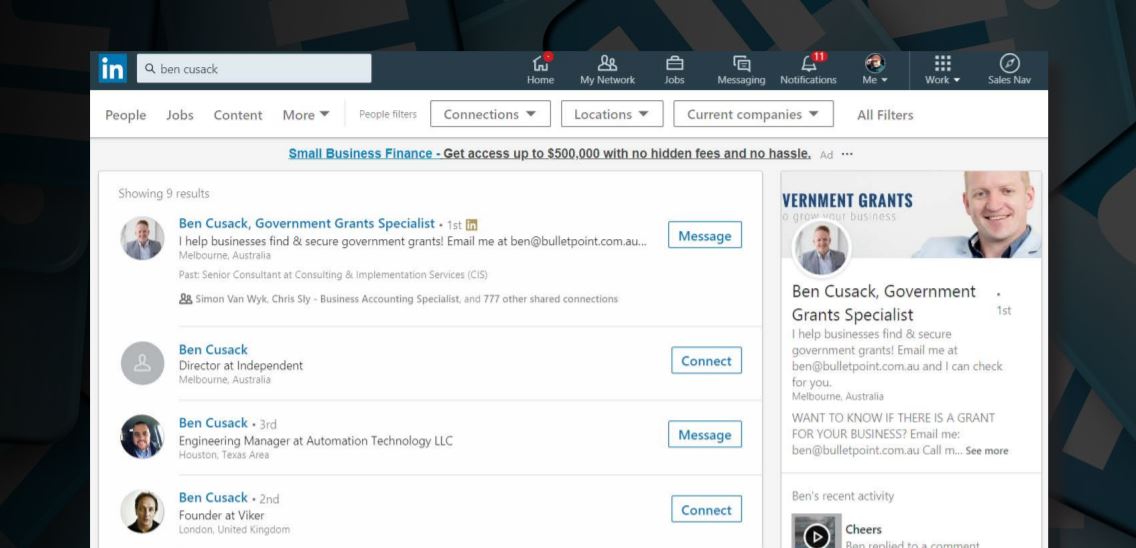
It features Ben’s full name AND what he does. This means that when Ben posts anything on LinkedIn (like a comment on a status update, for example), he is able to proudly announce what he does (and, indeed, how he can help). This ‘hack’ is not only powerful for the purposes of positioning and personal branding, but look what happens when we type Ben’s name OR Ben’s ‘specialization’ into Google?
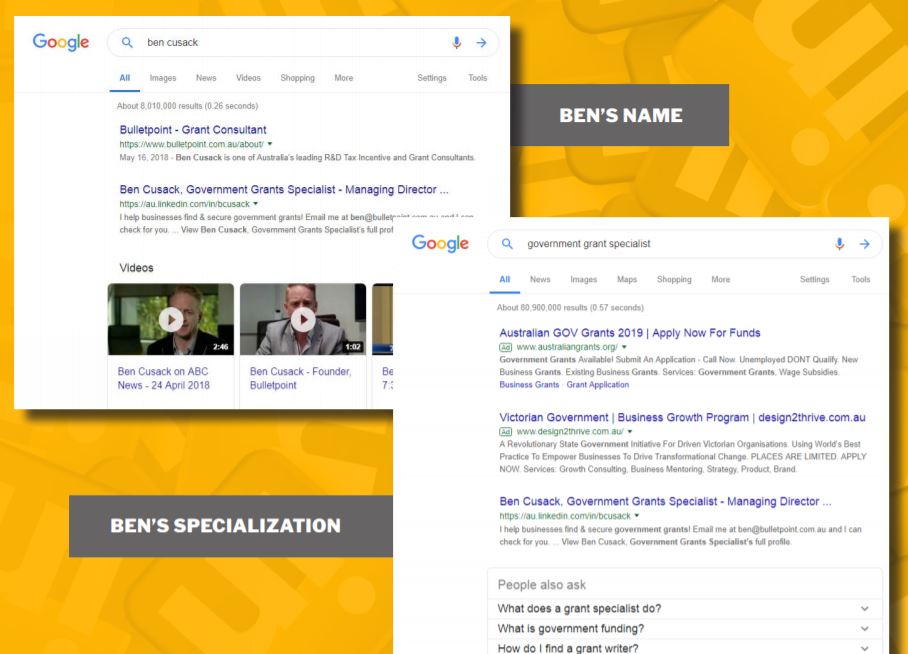
Ben ranks first among the organic listings, directly under the ads for an extremely competitive search term (while his competitors engage SEO or PPC agencies). Ranking at the top of Google for just about any random set of keywords is outrageously difficult these days. Ranking for a highly targeted set of keywords is almost impossible. Yet, that is what you see happening here.
Rookie Mistake: This is why so much LinkedIn training focuses on your profile. How many times, do you suspect, has someone visited your profile in the last month, the last year, in the life of your business and immediately thought, “No thanks.” As a business owner, you are being judged every day in many ways. Most times it’s obvious but that’s not always the case online. No one cares that you played under 14’s soccer or that you won a Macrame scholarship in your teens. Remember, it’s YOUR profile. But it needs to be written for THEM. I’m talking about the most desirable members of your target audience, who could have become your clients, but you scared them away without ever even knowing that the possibility was even there. It’s YOUR profile. But make it about THEM.
Action: Naming Convention Hack
This is a five-minute task that has the potential to have you ranking in the top five of Google in five days. Simply follow these three steps:
1. Write down your area of expertise in three words or less. Don’t overthink. Just go with your gut. Whatever first comes to mind, use those three words. You can always come back later and refine. But, for now, what jumped straight into your head? Pull out a piece of paper and start throwing down words.
2. This next bit is easy. Update your profile. In the FIRST NAME field, type in your FULL name. Yes, your first name and last name, followed by a comma or hyphen, like this: ‘Thomas Smith’. In the LAST NAME field, type your area of specialization or search term set:, like this: ‘Intellectual Property Specialist’. Then hit ‘Save’. Job done.
3. Want to take this tactic to the next level, and get a bit more strategic? What search terms are members of your target audience actually using when looking for someone like you, with your skills? Do you know what words are popular? If you’re looking for the best keywords to use, there are plenty of ‘keyword planners’ available for free online. You can use these for inspiration (simply go to Google and type ‘free keyword research tools’) or you can actively seek the guidance of an SEO professional.
This takes us to the end of Part One of the 10-Day LinkedIn Challenge. Part Two will be posted in a weeks’ time, where we will take you through the remaining four days of the challenge. If you’d like to download the LinkedIn 10 Day Challenge as a helpful PDF guide, click here!
